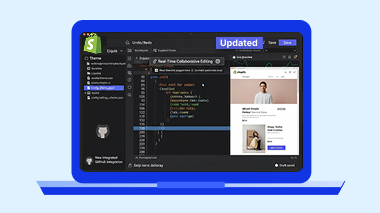Shopify is always evolving, and in 2025, one of the biggest updates to hit the platform is the completely revamped code editor. If you’re a Shopify store owner or a developer who’s been tweaking themes, editing Liquid files, or working on custom code, you’re going to love what’s new.
Enhancements for Store Owners: • Shopify Code Editor Update 2025
This update isn’t just about a fresh coat of paint — it’s a total performance upgrade designed to make your work faster, cleaner, and less frustrating.
Let’s break down exactly what changed, what’s better, what to watch out for, and how to make the most of the new editor.
So, What’s the Deal With the New Shopify Code Editor?
In short, Shopify gave its built-in code editor a serious makeover. This is the tool you use when editing your store’s:
- Liquid templates
- HTML and CSS files
- JavaScript
- Theme settings and configurations
The goal? Make it easier for both beginners and seasoned devs to manage themes without headaches. The interface now feels much more like modern coding environments — think Visual Studio Code — and it’s packed with helpful features.
This update is part of the broader Shopify updates in 2025, and it reflects the platform’s shift toward more developer-friendly tools without leaving store owners behind.
What’s New? Key Features & Improvements
Let’s take a closer look at the standout features you’ll find in the new editor — and how they compare to the old one.
A Cleaner, More Modern Interface
- A layout that looks and feels like professional coding tools
- Split-screen and resizable panels for working on multiple files
- Supports both dark and light modes
Lightning-Fast Performance
- Faster file loading, even in large themes
- Seamless navigation between folders and files
- Quick search bar to find what you need fast
Smarter Code Suggestions
- Auto-complete for Liquid, HTML, and CSS
- Real-time syntax hints to catch mistakes early
- Snippets and tag suggestions that help speed up repetitive tasks
More Control Over Your Files
- Drag-and-drop files with ease
- Better organization and quick previews
- Cleaner file tree and easier folder navigation
️ Built for Collaboration & Version Control
- Basic Git integration for tracking changes
- Undo/redo history that helps you roll back mistakes
- Optional backups to keep your theme safe
How It Helps Developers and Store Owners (With Real Examples)
This update isn’t just for full-time coders — it’s genuinely useful for anyone managing a Shopify store.
If You’re a Developer:
You’ll appreciate how much smoother your workflow becomes. The editor feels less clunky, and tasks like finding files, writing Liquid, or debugging CSS are noticeably faster.
Example: Editing a custom product page? Now you can open the Liquid file, CSS, and JavaScript side-by-side in split view — no more bouncing between tabs or losing track of where you are.
If You’re a Store Owner:
You don’t need to be a developer to make theme tweaks anymore. The new editor makes small changes like color adjustments, text edits, or layout tweaks less intimidating.
Example: Let’s say you want to change your store’s button color. Instead of hiring a developer, you can find the CSS file, make the change with help from code suggestions, and preview the result live — all within the editor.
Any Drawbacks? A Few Things to Keep in Mind
While the new editor is a major step forward, it’s not without its quirks:
- Slight learning curve: If you’re used to the old editor, expect a short adjustment period.
- Browser preference: It works best on Chrome or other Chromium-based browsers.
- Live edits can still be risky: Always duplicate your theme before making changes.
- Git support is limited: It’s there, but not yet full-featured for advanced devs.
Tips for Using the New Shopify Code Editor Like a Pro
Want to get the most out of this tool? Here are a few practical tips:
Duplicate Your Theme First
Before editing anything live, make a backup. It takes seconds and could save you hours of fixing broken layouts.
Use the Search & Command Palette
Use the keyboard shortcut Ctrl+Shift+P (or Cmd+Shift+P on Mac) to quickly find commands or open files.
Let Auto-Complete Do the Heavy Lifting
Don’t guess Liquid syntax — the editor now helps with code suggestions that reduce typos and errors.
Preview Before You Publish
Always preview your changes before pushing them live to avoid surprises on your storefront.
Use Version History
Track changes over time and easily roll back edits if something breaks.
Final Thoughts: Why You Should Start Using the New Editor Today
The updated Shopify code editor is more than just a quality-of-life improvement — it’s a tool that empowers both developers and store owners to build faster, safer, and smarter.
Whether you’re making small tweaks or building a full custom theme, the new features make your job easier, and the overall experience more enjoyable.
Ready to Upgrade Your Store?
If you haven’t explored the new Shopify theme editor, now’s the time. Dive in, test it out, and see how it can improve your workflow.
Need expert help with Shopify customization, theme development, or building advanced eCommerce solutions?
Get in touch with Harbor Sourcing — our team is here to bring your Shopify vision to life.